MY ROLE : Lead Designer Design Manager
DESIGN TEAM : 2 Visual Designers 3 Interaction Designers
PROJECT DURATION :24 months
STAKEHOLDERS : EVP / GM Product Managers Industrial DesignersMarketing Developers
Transforming your workplace into a smart workplace.
G O A L S A N D O B J E C T I V E S
P U R P O S E
As part of the Unified Collaboration Technology Group inside of Cisco, my role was to manage all things design with the entire portfolio of desktop endpoints. During my tenure, we shifted from being a product-led group to a design-led group. The first project led by design was the Cisco Desk Hub. The problem statement presented to the design team by Product Management was "the current deskphone commands too much real estate for the value it brings" Our goal was to design an endpoint based on experiences instead of features and our mission was to research how our users needs have evolved over time and to figure out what product solutions could best fill those needs. The current deskphone at the time (below) relied on a corded handset, hardkeys, and softkeys all while being a completely standalone unit.

T A R G E T A U D I E N C E
Our customers consisted of universties, government offices, militaries, hospitals, financial institutions and Fortune 500/100 companies from around the world, also...our deskphone sits on the desk of the President of the United States. For the desk hub, we wanted to research customers who primarily used video calling as one of the requirements was to support 4K video calling for this device.
S T R A T E G I E S E M P L O Y E D
R E S E A R C H
The design team partnered closely with PM's to conduct customer interviews, surveys and related industry research. We gathered incredible insights and learned that our customers had very different and unique needs. We gave a readout of our findings to the design team and product management team and identified the top 4 opportunites to support in our new solution.
- hot desking - more and more companies were starting to embrace open floor plans and hoteling as part of their office infrastructure. As such, these companies didn't want to necessarily configure phones for every one of their employees, but have more of a one-size fits all solution. Desk utilization was a very important metric for facility managers who were in charge of space planning.
- bring your own mobile - initially, IT companies did not want to allow or support personal mobile devices in the workplace or allow them to join their networks due to security concerns. However, as more and more executives were purchasing smartphones such as Apple and Android devices, we saw IT departments under pressure to find solutions for these personal devices. We also noticed an overwhelming majority of users that preferred to have their mobile device in plain sidght on their desk, in portrait mode, in order to see any notifications that may come across.
- cloud vs on-premise or hybrid - our on-premise CUCM (Cisco Unified Call Manager) was a very secure and robust system supporting over 300+ features for our desk phones. Cloud infrastructure was just ramping up and offered a lot of improvements over on-premise solutions, such as more frequent software updates and faster deployments but didn't support the myriad of features our customers relied on day-to-day. Companies like Apple very much wanted the security and flexibility of on-premise for their headquarters, but also wanted to leverage cloud deployments for their remote campuses. We knew we needed a compelling solution.
- modular - one of the challenges we had were too many SKU's to maintain and ordering was frustrating for some of our customers with too many different models. Our goal was to make the device modular and flexible to be adaptable to any environment or office deployment. This would give pricing flexibility and installment options for each of our customers with just one model.
I D E A T I O N
I represented the design team and partnered with a core group of talented individuals to lead the charge of what this product was to become. Our group was initially one Designer, one Product Manager, three Software Engineers and one Hardware Engineer. I shared the findings from our interviews, surveys and on-site visits and together we ran through the list of captured use cases challenging each other to come up with brilliant solutions. We used mind mapping and various other brainstorming exercises to ideate solutions and proposals.
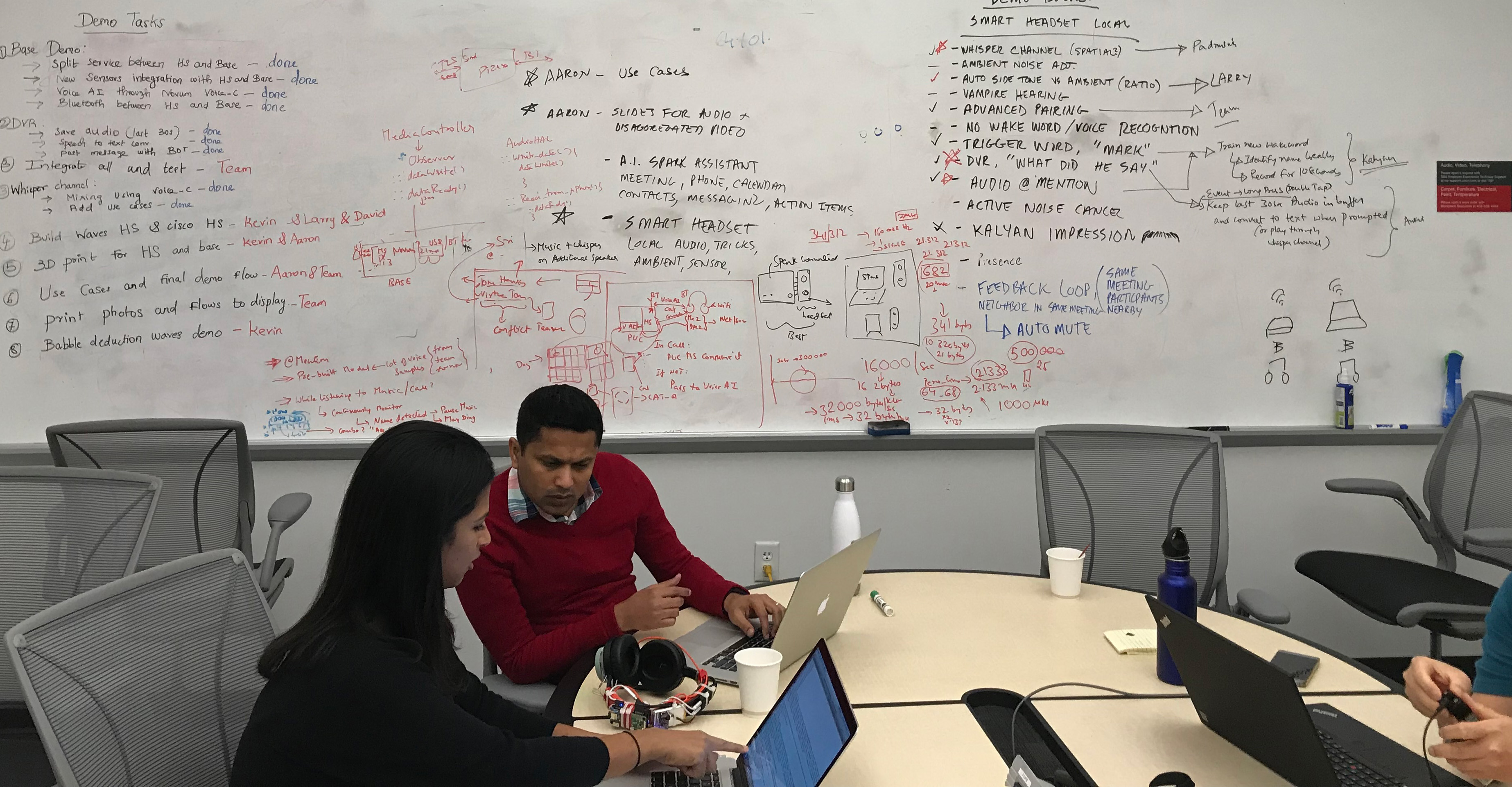
The experiences we were solving for had several constraints. The hardware solution had to be price sensitive, take up a small footprint and be modular enough to accomodate our various use cases. We drew 100's of product sketches on the whiteboard, similar to the one below. This shows an example of how we could leverage a users mobile device to function as the main screen for our device. This idea was ultimately abandoned because we needed to operate a complexity of functions that we just couldnt accomplish with a few hardware buttons. We knew the device needed to have a built in screen. We also knew the device was going to competing for attention with a laptop, a mobile device and likely an external monitor. Ultimately we realized this device was going to live at arms length from the user, not be front and center and would need to have an extremely simple "just-in-time" interface.
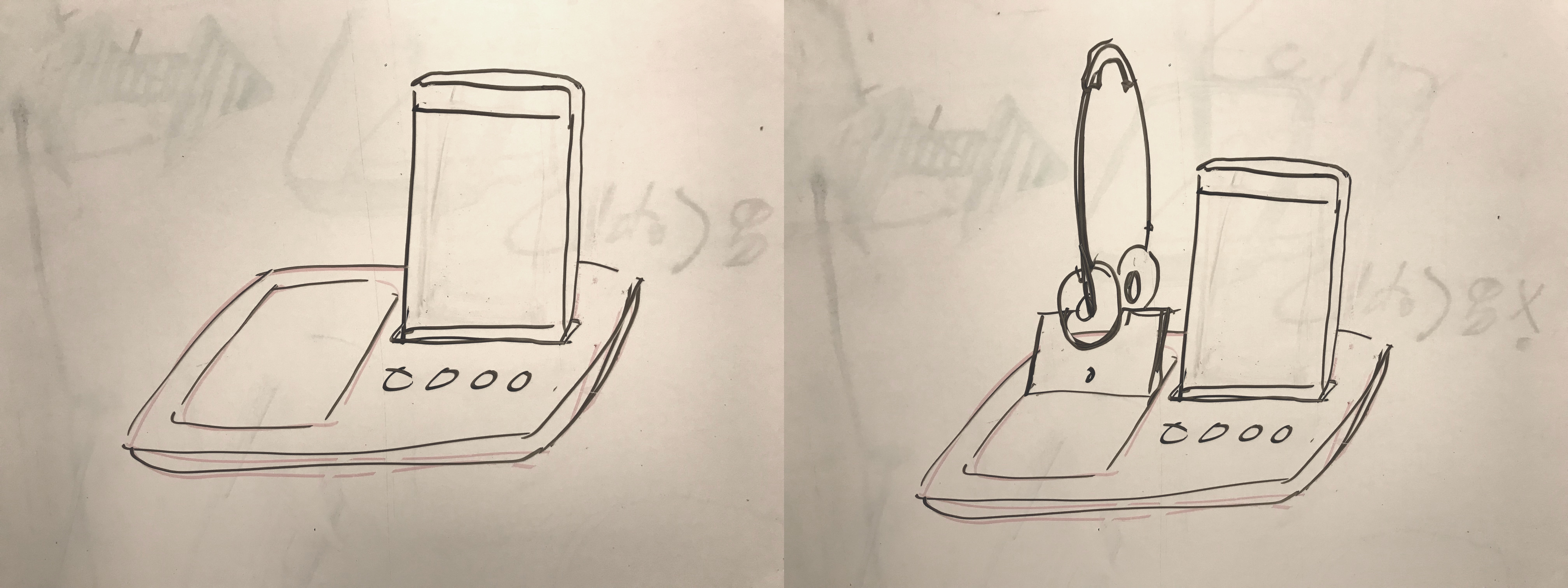
We locked ourselves in a room and brainstormed daily how we could solve alot of our interaction collisions with the laptop, mobile, Webex, headsets and hybrid deployments. I took these design challenges back to the design team to get started on solutioning and worked with the engineers to figure out how we could quickly test our concepts. We needed a show stopper demo to our stakeholders showcasing the power and flexibiltiy of the device and how it seemlessly interacted with headsets, laptops, monitors and mobile devices. We quickly started ordering whatever hardware we could get our hands on to start assembling a prototype. I worked very closely with the software engineers and the design team to make sure we were not just moving fast enough but putting together some killer experiences.
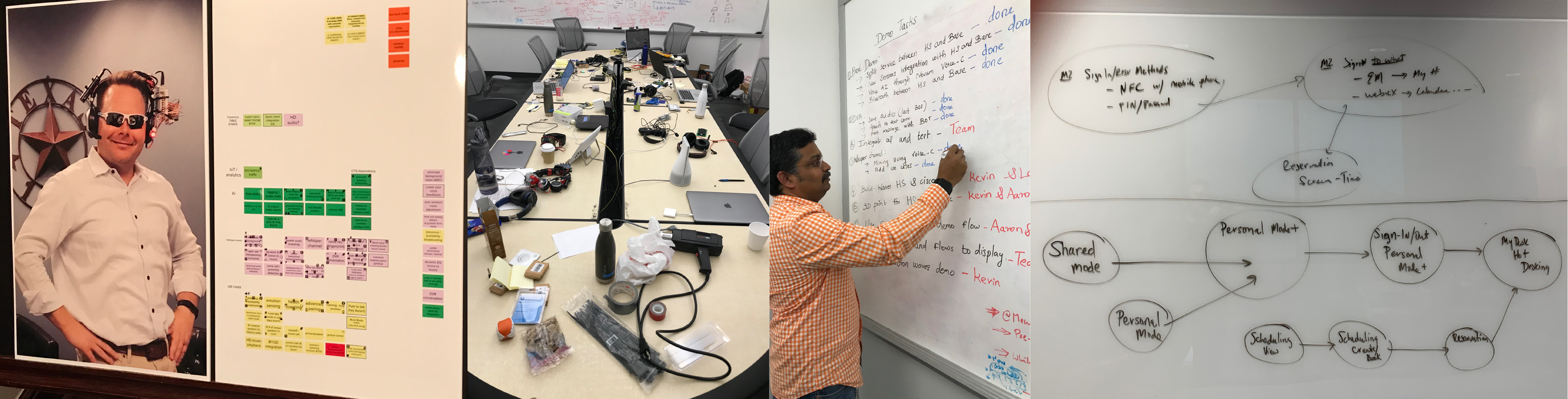
W I R E F R A M E S
I created a first pass of wireframes to cover primary use cases: incoming call, outgoing call (call history), join webex meeting in progress and view meetings for today. We used those screens to guage what size the touch targets should be for primary and secondary targets. We also conducted several in-house feedback sessions with stakeholders, not only to get feedback but to share the progress. At the same time, we were building out use cases for the integrated headset we were designing and starting to build out that prototype to work in harmony with the hub prototype - it was all starting to take shape.
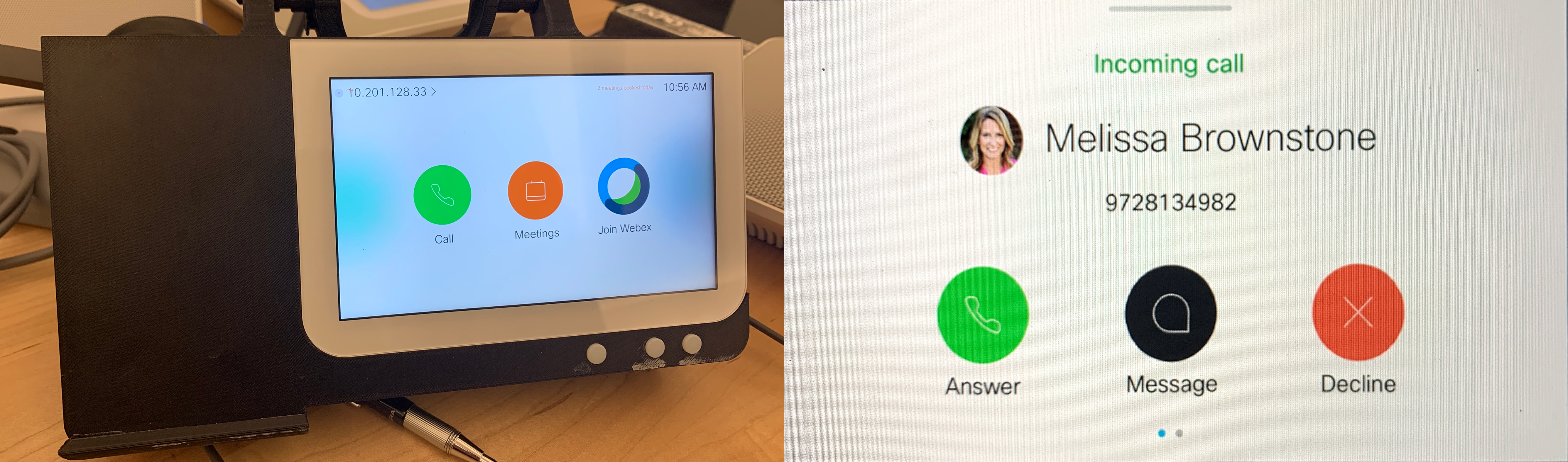
P R O T O T Y P E & T E S T
After we had consolidated the feeback from our testing sessions, we were ready to test the next set of use cases: signing in and reserving the desk by placing your mobile phone on the wireless charger, transferring a call from your mobile to the hub and from the hub to the mobile, and how you can register the device to both cloud and on-premise in a hybrid configuration. The hybrid deployment offered the best calling features with all of the benefits of Webex from the cloud.
For testing, we hooked up the device in a small room, connected to a external monitor, and asked folks to go in, reserve the desk, check their meetings, join a webex meeting, then sign out of the device by simply lifting their phone from the dock (signout prompt). This test session told us we were really on to something, we were ready to demo to the SVP/GM so that he could start positiioning us for an upcoming tradeshow and to help align deliverables with the Webex team.
Now that we have traction on our primary use cases, it was time to start prototyping and testing the remaining use cases. How do we leverage the laptop and an external 4k camera. This was a modular system afterall and since we were designing both the hardware and the software, we could really nail down the experience. In fail fast fashion, we started with off the shelf components to quickly test assumptions about our solutions. Through various testing sessions, we realized people were confused on what to talk into and where the remote participants audio was coming from. We then designed an interface to allow the user to choose the mic of choice and the speaker output of choice between all of their devices. This was largely due to the fact the a lot of external monitors do not have built in speakers. Once we were able to intergrate with the audio on multiple devices, we wanted to deeply integrate with the Webex client on the laptop. Now...the user can simply answer an incoming call from their laptop, which will route to the hub and offload the intensive processing required for encoding/decoding audio video.

F I N A L S C R E E N S
The first customer shipment included an interface that very much aligned with our exsiting phones and design system. Shortly after launch the Webex team released an all new branding effort, updating their design system and visuals for each platform. The interface on the phone was updated to align with Webex visuals and was marketed and branded as a Webex device.
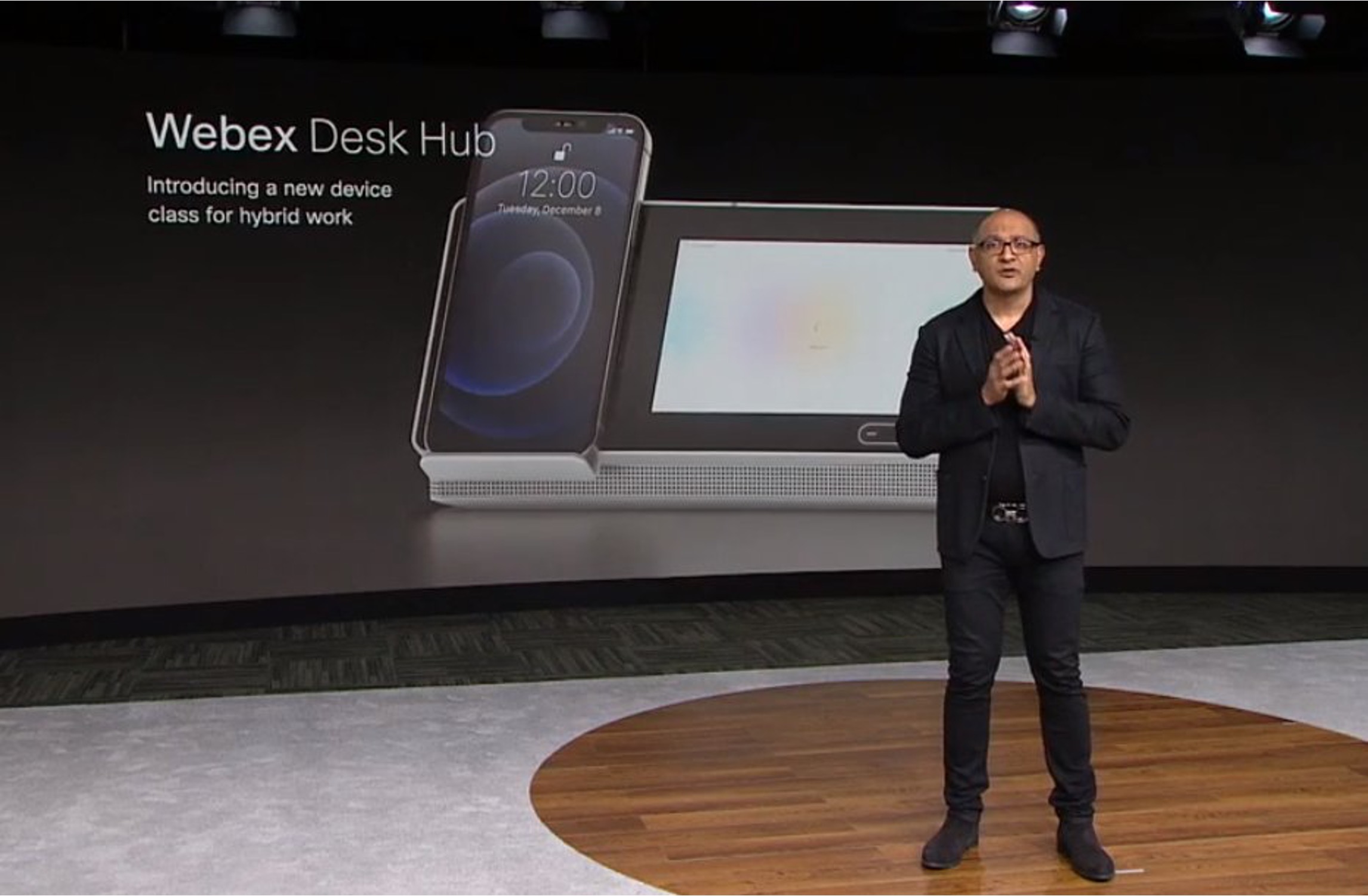

Q U E S T I O N S
H O W D I D Y O U D E - R I S K ?
- Essentially, I followed a user-centered design approach like the double-diamond. We gathered as many insights as we could, then we narrowed down those opportunites to run at, where we ideated as much as possible. After lots of ideation, we then narrowed down the solutions we wanted to test and learn from. We broke down the effort in different phases and involved users at each phase in the process and ran usability tests for feedback. Becuase of our fail-fast approach, we literally had duct tape demos where we did just enough to learn what we needed to.
- We opened discussions with the Webex team in order to get on their product backlog so that we could time our releases and have effective sprint planning. We regulary met with their PM's and Designers in order to share our use cases and proposals where we received valuable feedback from that group. We also had recurring meetings to learn about their product roadmap so that we could leverage upcoming features.
- While designing, we had standup meetings where we included hardware team to ensure that our features were feasible from a manufacturing standpoint. From a usability standpoint, we realized that rotating the screen was necessary due to reflections and had a fairly unique hinge design that required quite a bit of engineering. We had to design for manufacturability to ensure we could still hit our COGs at scale.
- Once we had working prototypes with polished visuals, we were able to perform many in-person demos to leadership, other business units, Marketing and several customers. We continuously wanted feedback throughout the process in order to iterate on our designs and deliver the best experiences possible. This meant a lot of user testing.
H O W D I D Y O U D R I V E I M P A C T ?
- We understood the desire for hot desking in the workplace and the need to be able to track data like desk utilization. We put sensors in the device to also give facility teams insights as to why certain desks were being used or not. We used temperature sensors to meausure comfort level, we used the microphone for noise levels and we used the data to show heat maps of frequently chosen seats throughout a time period. From a user's perspective, we would store their settings, preferences, call history, calendar, ring tone, desk height, etc. so when they signed in it wasn't a jarring experience.
- A significant portion of the cost for our units are the displays we use. We learned that most companies would much rather buy their own displays (monitors) rather than buy one of our higher end devices that can be used as a monitor. Since our Webex hub was designed this way, we had a very cost effective video calling device capable of supporting 4k video at 30fps, on any size monitor.
- With our modular design, we could charge headsets, charge mobile devices (wirelessly) and charge laptops, all through our hub. This greatly simplified deployments in many organizations and made it super simple for a user to instantly connect. Being able to sign into a desk by simply placing your phone on the charger was effortless and there were many similar experiences like this. We knew we had to support the personal mobile device and we knew we had to modernize they way users would interact with our device.
H O W D I D Y O U D E A L W I T H C H A L L E N G E S A L O N G T H E W A Y ?
- Some challenges we faced were largely around pricing targets with respect to hardware choices and working through the various complexities when you add a BT headset, BT phone, wired laptop, cloud connections and an external monitor to one device, yet still be able to control any aspect of it through the device or through a client on your laptop and/or moible. This required lots of testing, interating and cross functional team collaboration.
- One of the unexpected challenges we faced was aligning deliverables around an entirely different business unit's schedule. The Webex design team was using their own design system, components, timeline, etc. We also had the challenge of aligning our feature delivery (integration) with their already prioritized backlog of features. In the end, we managed to set up recurring meetings and had the right folks in leadership working things out. This required a great deal of flexibility and continuously reworking our delivery estimates, affecting planned demos, releases, etc.
 99
99